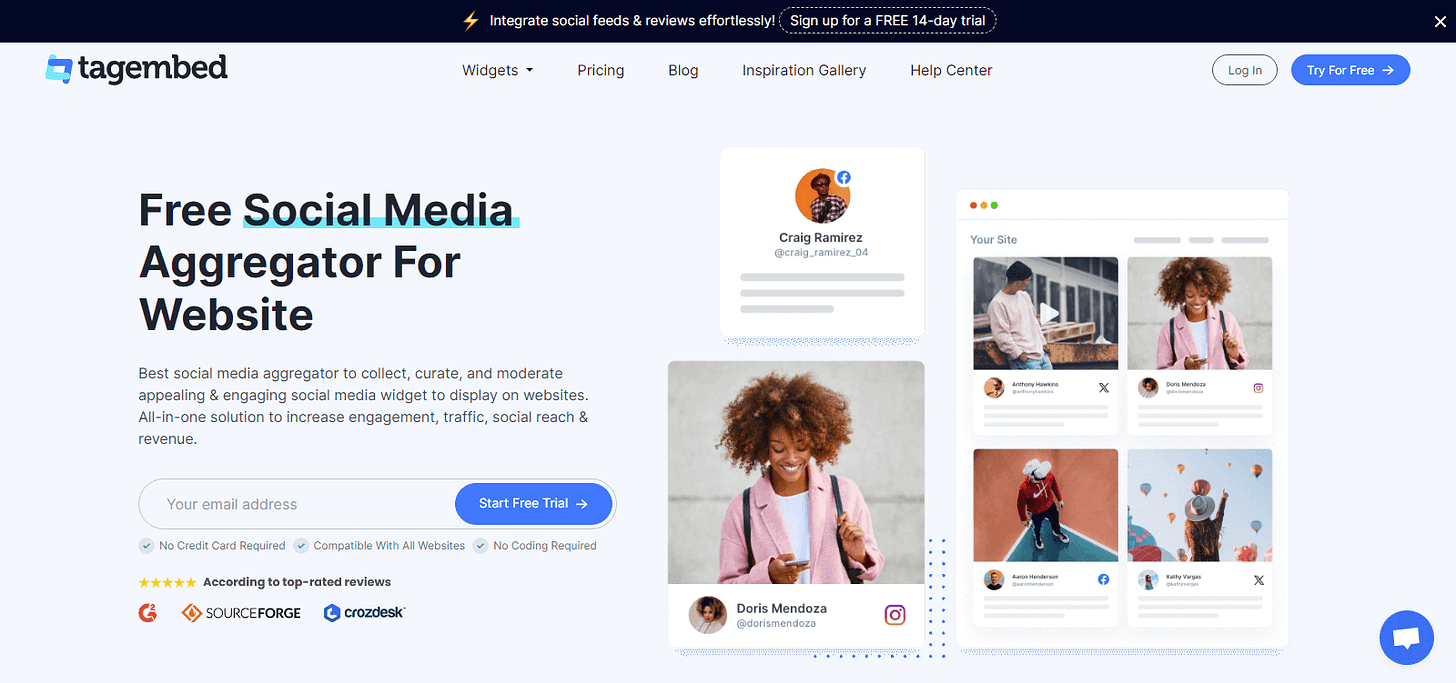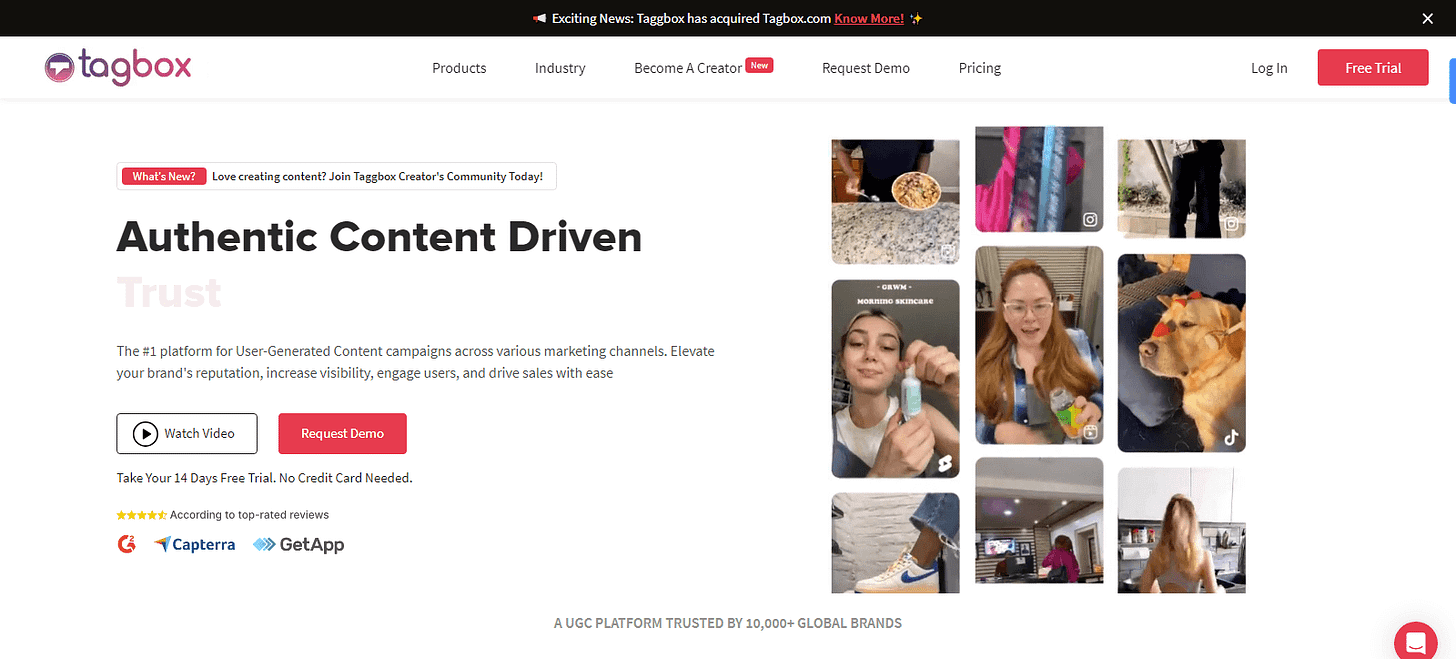Enhance User Engagement - Embed LinkedIn Posts On Your Website
How to add LinkedIn posts on website for free?
Embedding LinkedIn posts on your website can significantly enhance its professional appeal and engagement levels. By integrating your LinkedIn post, you provide visitors with real-time updates, industry insights, and a glimpse into your professional network.
This not only increases the credibility of your website but also boosts its social reach. Leveraging appropriate aggregator tools makes this process seamless and efficient, allowing you to auto-update your LinkedIn feed with minimal effort.
Whether you're showcasing company achievements, sharing industry news, or highlighting employee contributions, embedding LinkedIn posts is a powerful way to keep your audience engaged and informed.
Why Should Embed LinkedIn Posts On Their Website?
When you embed LinkedIn Posts on your website, they offer numerous benefits that can significantly impact your business and online presence. Here are some key reasons why you should consider integrating your LinkedIn post into your website:
Enhanced Professionalism + Credibility: Displaying LinkedIn posts on your website adds a layer of professionalism. It shows visitors that you are active on a major professional networking platform, which can enhance your credibility. By showcasing your company's achievements, industry insights, and professional activities, you can build trust with your audience.
Increased Engagement + Social Reach: Integrating LinkedIn posts helps to increase user engagement on your website. Visitors can interact with your LinkedIn content directly from your site, including liking, sharing, and commenting on posts. This interaction can lead to a broader social reach, driving more traffic to both your LinkedIn profile and your website.
Real-Time Updates + Fresh Content: By embedding your LinkedIn posts, you ensure that your website content remains fresh and up-to-date. Auto-updating feeds allow you to continuously display the latest posts, news, and updates without manual intervention. This keeps your audience informed and engaged with current information.
Showcase Social Proof + User-Generated Content: Embedding LinkedIn posts allows you to display endorsements, recommendations, and user-generated content. This social proof can influence potential clients and partners by demonstrating your credibility and the positive experiences of others with your brand.
Improved SEO + Website Performance: Dynamic and engaging content, like embedded social media feeds, can contribute to better SEO performance. Search engines prefer sites offering fresh and relevant content. By embedding LinkedIn posts, you enhance the overall user experience, which can positively impact your search engine rankings.
Networking + Business Opportunities: When you embed LinkedIn posts on your website, it can create new networking opportunities. Visitors who are impressed by your LinkedIn content might connect with you on the platform, opening doors for potential collaborations, partnerships, and business deals.
Efficient Content Management: Various tools make it easy to manage and moderate your LinkedIn feed. You can customize the appearance, filter out unwanted content, and ensure that only the most relevant posts are displayed. This streamlined content management saves time and ensures a professional presentation.
Best Tools To Embed LinkedIn Posts On Your Website in 2024:
Embedding LinkedIn posts on your website is an effective way to enhance engagement, showcase professional content, and drive traffic between platforms. To achieve this seamlessly, social media aggregator tools come in handy. Here are three of the best tools to embed LinkedIn posts on your website:
1. Tagembed:
Tagembed is a powerful tool that allows you to add LinkedIn widgets to your website with ease. It offers a responsive and customizable solution to display LinkedIn feeds, enhancing your website's visual appeal and engagement.
Comprehensive Integration: Tagembed allows you to collect, curate, and embed LinkedIn posts using various sources, such as company pages, profiles, and post URLs.
Customization Options: The tool provides diverse themes, fonts, and layouts, allowing you to tailor the appearance of your LinkedIn feed to match your website’s style. You can use options like banners, call-to-action buttons, and more to make your feed stand out.
Analytics: Tagembed offers detailed analytics to measure the performance of your embedded LinkedIn posts, giving insights into user interactions and engagement.
No Coding Required: With Tagembed, you can easily integrate LinkedIn widgets without needing any coding skills. It supports popular website platforms like WordPress, HTML, Shopify, and more.
Cost-Effective: Tagembed offers a free plan with essential features, making it accessible for businesses of all sizes. For more advanced functionalities, there are affordable paid options available.
Using Tagembed to embed LinkedIn posts can boost your website’s traffic and engagement, decrease bounce rates, and build trust with your audience by displaying authentic content.
Also, read - How To Write A Facebook Review
2. Tagbox
Tagbox is an effective tool for embedding LinkedIn posts. It is designed to fetch attractive content from LinkedIn and showcase it effectively.
Ease of Use: Tagbox allows you to create LinkedIn widgets without any coding. You can choose from various options such as LinkedIn Handle, Hashtag, or Company Profile to get content and auto-update your feed every 24 hours.
Professional Credibility: By embedding LinkedIn posts, Tagbox helps enhance your brand's professional appeal. It lets you inform your LinkedIn followers about updates and promote events directly on your website.
Cross-Platform Visibility: Embedding LinkedIn posts on your website redirects visitors to your LinkedIn profile, increasing engagement. This cross-platform visibility can enhance overall brand awareness.
Time Efficiency: The quick and easy embedding process saves time, allowing you to focus on other marketing strategies. The LinkedIn post can also provide valuable information about your brand without needing a separate page.
Tagbox’s LinkedIn widget helps build social proof, enhances professional credibility, and provides a time-efficient solution to embed LinkedIn posts on your website.
Also, read - Top Yotpo Alternatives
3. Elfsight
Elfsight is a versatile tool that enables you to embed LinkedIn company updates and professional content on your website.
Seamless Synchronization: Elfsight allows you to synchronize your LinkedIn company feed with your website effortlessly. Copy and paste the page's link, and it will display all existing content, including blog posts, images, and videos.
Content Control: With Elfsight, you have full control over the content delivered on your website. Share fresh content and prevent over-cluttering by exploring different post styles that align with our brand.
Customization: The tool provides various custom elements, layouts, color schemes, and post styles, allowing you to reflect your business style without any coding skills.
Enhanced Engagement: Elfsight’s LinkedIn widget offers a popup mode to draw attention to your core messages. It makes the content more dynamic and engaging for website visitors.
Customer Support: Elfsight offers excellent customer support and a user-friendly live editor, ensuring a smooth integration process and a positive user experience.
Elfsight helps showcase your LinkedIn activity, build business credibility, and create opportunities to raise your LinkedIn account reach by embedding professional content on your website.
Also, read - Top Elfsight Alternatives
How To Embed Your LinkedIn Post On Any Website For Free?
To embed your LinkedIn feed on any website for free using Tagembed, follow these simple steps:
Sign up or Log in: Visit Tagembed’s website and sign up for an account or log in if you already have one.
Create a New Widget: Once logged in, click on the "Create Widget" button. Choose LinkedIn as your source type.
Configure Widget Settings: Enter the URL of your LinkedIn profile or the specific post URL you want to embed. Tagembed will fetch the content from LinkedIn.
Customize Display: Customize the appearance of your LinkedIn feed. Tagembed offers options to choose different themes, layouts, colors, and more to match your website’s design.
Generate Embed Code: After customizing, click on the "Publish" button. Tagembed will generate an embed code for your LinkedIn widget.
Copy Embed Code: Copy the generated embed code provided by Tagembed.
Embed on Your Website: Paste the copied embed code into the HTML source code of your website where you want the LinkedIn post to appear.
Save and Preview: Save your changes and preview your website to ensure the LinkedIn post is embedded correctly and appears as desired.
Conclusion
Embedding LinkedIn posts on your website through tools like Tagembed offers significant advantages for enhancing engagement, credibility, and user experience. By integrating LinkedIn posts seamlessly into your web pages, you not only enrich content but also provide visitors with real-time updates and professional insights directly from your LinkedIn profile or company page.
This integration serves to build trust among your audience by showcasing authentic and current interactions, which are vital in today's digital landscape. Moreover, embedding LinkedIn posts can reduce bounce rates as visitors stay longer to explore dynamic and interactive content, thus improving overall website performance.