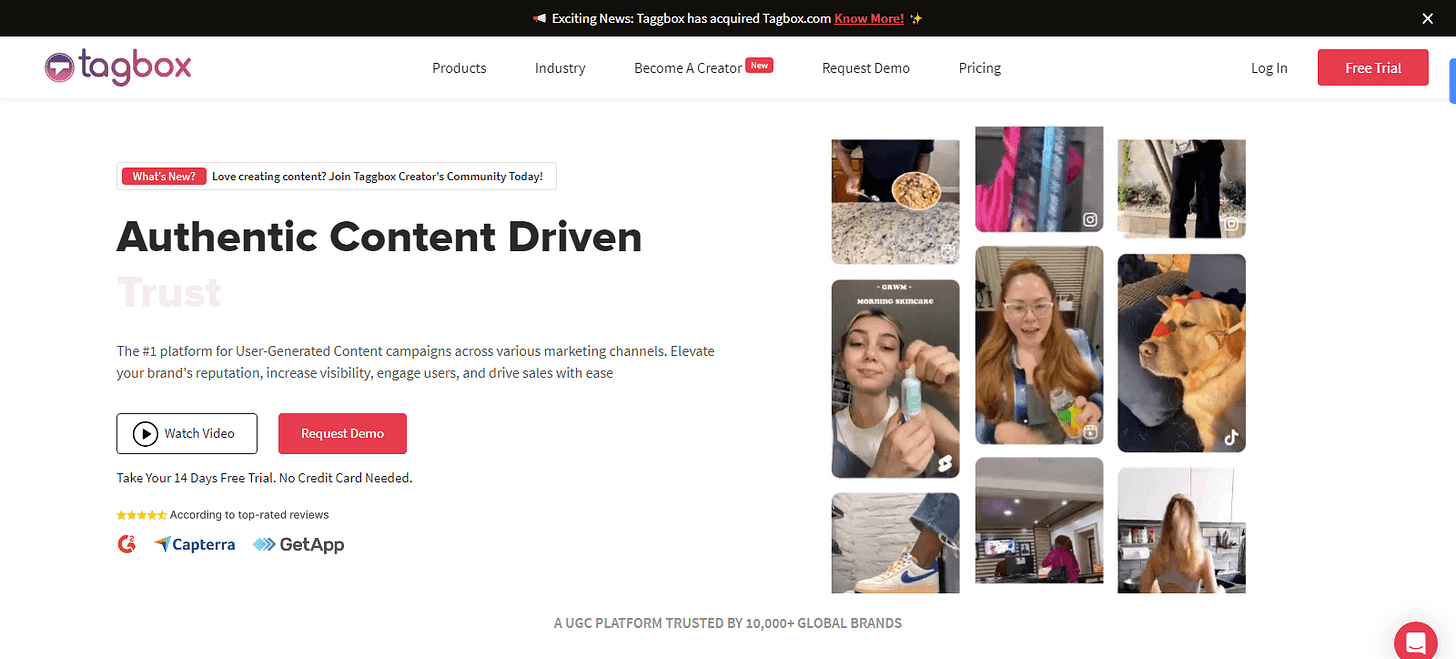How To Embed LinkedIn Posts On WordPress Website For Free?
How do I add LinkedIn posts to my WordPress site using tools and WP plugins?
As the world’s largest platform for professionals, LinkedIn provides an excellent opportunity for B2B businesses to thrive today.
Today, LinkedIn is home to over 92% of the Fortune 500 companies, who share their thoughts and ideas on the platform.
Your content undoubtedly best defines your brand, and as a Wordpress website owner, you must try to enhance your website content as much as possible.
One such way is to embed LinkedIn feeds on WordPress websites and boost visitor interaction. Furthermore, a content-rich website boosts trust and conversion.
Do you want to strengthen your WordPress website with professional LinkedIn content, too? Here is a step-by-step guide to adding LinkedIn feeds to your WordPress website.
Get along to know everything.
What is WordPress?
WordPress is a popular CMS platform that allows users to create business websites seamlessly. Today, one-fourth of the websites on the Internet are generated by WordPress, and WordPress powers 42% of all websites.
The best thing about WordPress is that anyone can create and modify their website for free. Even a noncoder can easily use this content management system to manage your website and its contents. Thus, build a website and add content to it using WordPress.
This CMS platform offers attractive themes and multiple plugin options to its users. You can add a combination of content on a WordPress website that includes text, images, and videos. Thus, users can integrate their LinkedIn posts on the WordPress website using an aggregator tool through a plugin.
Two Excellent Ways To Embed LinkedIn Posts On WordPress
Elevate your WordPress with LinkedIn feed creation and increase your conversions exponentially. This will impress your visitors and encourage them to connect with your brand on LinkedIn, increasing your social media reach.
Multiple aggregator tools are available to help you with a smooth embedding process. Below is the step-by-step guide to embed LinkedIn posts on WordPress through the tool and plugin explained. Let’s get started.
Steps To Embed LinkedIn Feed On WordPress Through Tagbox Widget:
1. Collect Content from LinkedIn:
Log in to Tagbox, where you’ll get the option to use different social media platforms. Select LinkedIn.
Choose your preferred channel to collect the content. You can choose from URL, Handle, or Hashtags and add the necessary details.
2. Customize and Moderate the Content Collected:
After collecting your LinkedIn posts, customize your feed by changing its features such as font, color, background, etc.
Moderate the LinkedIn Feed before publishing to display the posts that best align with your brand message and aesthetics.
Once satisfied with the feed, click “Preview” to check its appearance. Then, click on “Publish.”
3. Publish the LinkedIn Feed on the WordPress Website
Select “ Embed on Webpage” from multiple options.
In the next step, you will be given the options of CMS platforms and embedded code generated.
You can adjust the width and height of your widget and then copy the code generated.
Choose WordPress as your preferred CMS platform and copy the embed code.
Go to your webpage on the WordPress editor where you want to embed your LinkedIn feed on the WordPress website.
From the top right of the WordPress editor, select “Text” input.
Now, paste the copied embedded code into the editor, then click the publish/update button.
Well done! Your LinkedIn feed is ready to view on the WordPress website.
Steps To Embed LinkedIn Posts On WordPress With Tagembed WordPress Plugin
1. Install The LinkedIn Feed WordPress Plugin and Activate It
Login to the WordPress admin panel, go to the add new WordPress plugin directory section, and search for “Tagembed.” Now click on “Install” and “Activate” the plugin.
2. Integrate LinkedIn Posts on WordPress
Go to “My Widget,” select LinkedIn from the given network, and click the “Add feed” button.
Selecting LinkedIn from the sources lets you collect LinkedIn posts into the widget.
You will get two options to collect LinkedIn posts: Company URL and Post URL.
After successfully collecting LinkedIn feeds, you can preview them by clicking “Display.”
Next, copy the “Short Code.”
Afterward, go to the page where you wish to integrate the LinkedIn posts. Next, click on (+) Add block and choose Tagembed Widget.
In the input bar, paste the copied “Shortcode” and click the “Embed” button.
At last, click on the “Update” button and save the changes.
Congratulations! You have successfully embedded the LinkedIn feeds on the WordPress website.
The Benefits Of Embedding LinkedIn Posts On WordPress
Embedding LinkedIn feeds on a WordPress website can open the door to growth opportunities for your business and improve conversion and sales rates. If you are wondering what benefits come from this embedding method, the complete list is explained below.
1. Boost Credibility and Trust
Embedding LinkedIn posts on WordPress helps you build trust and show credibility. You can establish professional interaction with your visitors by displaying posts on your LinkedIn page. Seeing professional business posts on WordPress websites helps build credibility for your business, which builds trust in the long run.
2. Better Networking Opportunity
Integrating LinkedIn posts on WordPress websites improves networking opportunities for businesses. When visitors see the interactive LinkedIn posts on your website, they might redirect themselves to your LinkedIn page, which encourages them to connect with your business on LinkedIn immediately.
3. Better SEO Ranking
As said earlier, embedding LinkedIn feeds on WordPress websites boosts visitor interactions. When people visit your website, it drastically boosts overall traffic and engagement. Better traffic results in a better SEO ranking for your WordPress website.
Conclusion
Boosting your business website's online presence has always been challenging, but embedding a LinkedIn feed on your website can be a game changer. Use professional LinkedIn posts to elevate your website's importance. To achieve this, follow the simple steps mentioned above.
It is time to follow the steps, embed LinkedIn posts on WordPress, grow your business, and strengthen your marketing game professionally.